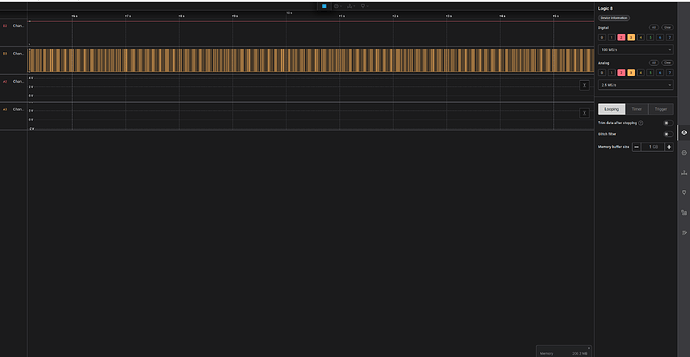Hi
I used to have analog inputs recording on my logic 8 (with the logo on the front.)
However, this last session, whenever I go to record analog, I get nothing, no line, and apparently no reading.
The inputs still work for Digital, and I’ve tried unplugging and replugging to get it to work as well as tried lower sampling rates.
Any suggestions.?
Try right-clicking on the analog channel graph, select:
“Reset Channel Height”
… you may have zoomed in too far and need to reset zoom?
As much as I’d like to say this wasn’t the issue, after pressing said buttons, the analog reading started to work. ![]()
Have the same Problem, but Reset Channel Height does not fix it.
hovering data shows values but line is not shown.
Have tried different window systems (wayland, X11, … ) did not change anything.
This looks like a potential rendering issue. As a starting point, can you confirm if you are running on one of our officially supported OS’es below?
We currently don’t test/validate our software on any operating systems not listed above.
Thanks for the response.
I am on Arch linux.
I could help finding the issue for you if you don’t mind guiding me a bit …
Same Problem with Ubuntu-Mate 22.04
Display of analog channels do not show line but cursor snaps on values.
Interesting:
- Started Logic-2.4.11 version worked correctly! (Got a notice about downgrading)
- Started Logic-2.4.14 after that worked, too !!
Restarted the system and 2.4.14 is still working.
Note: This is just an observation on my machine today - probably it might not be a workaround for other systems.
@Jorgo Thanks for sharing your workaround! We’ve had another user write into our support team with this same issue on Fedora Linux.
I’ll have them give that a try. If your workaround ends up being a reliable solution, that may give us more clues to work with as to what may be causing this issue.
@andf Can you confirm if the workaround that @Jorgo provided helps in your case as well?
thanks for pointing out.
I used archlinux aur version of Logic (4.2.14) as appimg did not work due to Error connecting to socket.
Here is what I did:
uninstall aur version, download 4.2.11 appimg.
install libxcrypt-compat
Everything seems to work.
Appimg version 4.2.14 works as well (don’t know if 4.2.11 was necessary)
Reinstalled aur version of Logic 4.2.14. It seems to work as well (for now)
Thanks!
TLDR:
The fix:
rm -r ~/.config/Logic/GPUCache
Thanks everyone for the debugging help, and sorry for the trouble with this!
I think we might have found the root cause, but unfortunately we can’t easily test it.
If anyone else runs into this problem, please let us know! Updated instructions to fix the issue are at the bottom of this post.
Our software runs in Electron, which is a framework that uses Chromium to render our application.
For analog channels specifically, we use WebGL2, and render the analog data using a shader. The rest of the application, for the most part, is rendered as a typical web application.
After a recent sudo apt upgrade on my Ubuntu 22.04 machine, I reproduced the same problem - blank analog channels.
Under the hood, we saw the following errors. (Note, this output is not normally displayed in the console output.)
THREE.WebGLProgram: shader error: 0 35715 false gl.getProgramInfoLog Program binary could not be loaded. Binary is not compatible with current driver/hardware combination. Driver build date May 12 2024. Please check build information of source that generated the binary.
(anonymous) @ instrument.js:123
171WebGL: INVALID_OPERATION: useProgram: program not valid
85WebGL: INVALID_OPERATION: drawArrays: no valid shader program in use
instrument.js:123 THREE.WebGLProgram: shader error: 1282 35715 false gl.getProgramInfoLog Program binary could not be loaded. Binary is not compatible with current driver/hardware combination. Driver build date May 12 2024. Please check build information of source that generated the binary.
(anonymous) @ instrument.js:123
three.module.js:20442 WebGL: too many errors, no more errors will be reported to the console for this context.
Basically, Chromium was caching our compiled shaders, and after some package update, Chromium could no longer load the cache.
The Fix
The short term fix is to delete the shader cache, then re-open the software.
rm -r ~/.config/Logic/GPUCache