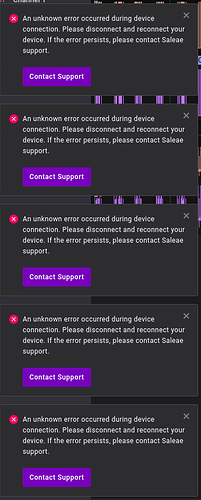Hello, I have been having issues with Logic 8 consistently disconnecting during a trace.
Setup:
I am using a Logic 8 analyzer with Logic 2.3.54 on an Ubuntu 18.04 machine. I am recording traces of a RS485 bus with one master device communicating with two servant devices (servos). Logic is tracing the digital and analog signals on two channels at 100 Ms/s and 2.5 Ms/s respectively. The protocol is asynchronous serial, with two inverted lines carrying the signal and a ground line. Logic is being used to trace the non-inverted line against the ground line.
Problem:
When I activate another part of the circuit controlling the servo’s clutches (with separate power and ground), there is an increase in the DC baseline of the analog bus signal (likely electrical noise from the clutch circuit). Then, Logic stops the trace with an error. I paraphrase: “Try lowering the sample rate.” Then, “Device has disconnected for an unknown reason. Please contact support.”
Figure: Analog trace of bus traffic. Towards the end of the trace, activation of another isolated circuit causes a DC shift, and the trace is terminated soon after.
I cannot provide a screenshot of the sample rate warning because it disappears too quickly.
Logic tries to reconnect to the analyzer several times, each time failing with the message: “Device has disconnected for an unknown reason. Please contact support.”
Debugging Efforts:
I have done the crosstalk test recommended by the saleae support page. The resulting trace shows minimal noise (~30 mV), which is why I believe the DC shift (~200 mV) is from the clutch circuit’s electrical noise.
I have followed the recommendation and lowered the sample rate to the minimum (10 Ms/s for digital and 2.5 Ms/s for analog). The same error happens when I repeat the trace.
I have also tried the other USB port on my Ubuntu machine, with the same results.
The voltages seem to be well within the ±25V safety margin, but I cannot rule out that the stop is caused by a surge from the clutch circuit.
I have also tried eliminating ground loops for Logic by running my machine off battery power for the whole trace. The same failure occurs.
The following is the log file from ~/.config/Logic/logs after one such failed trace.
logic_log.txt (33.9 KB)
Any support and advice would be appreciated.