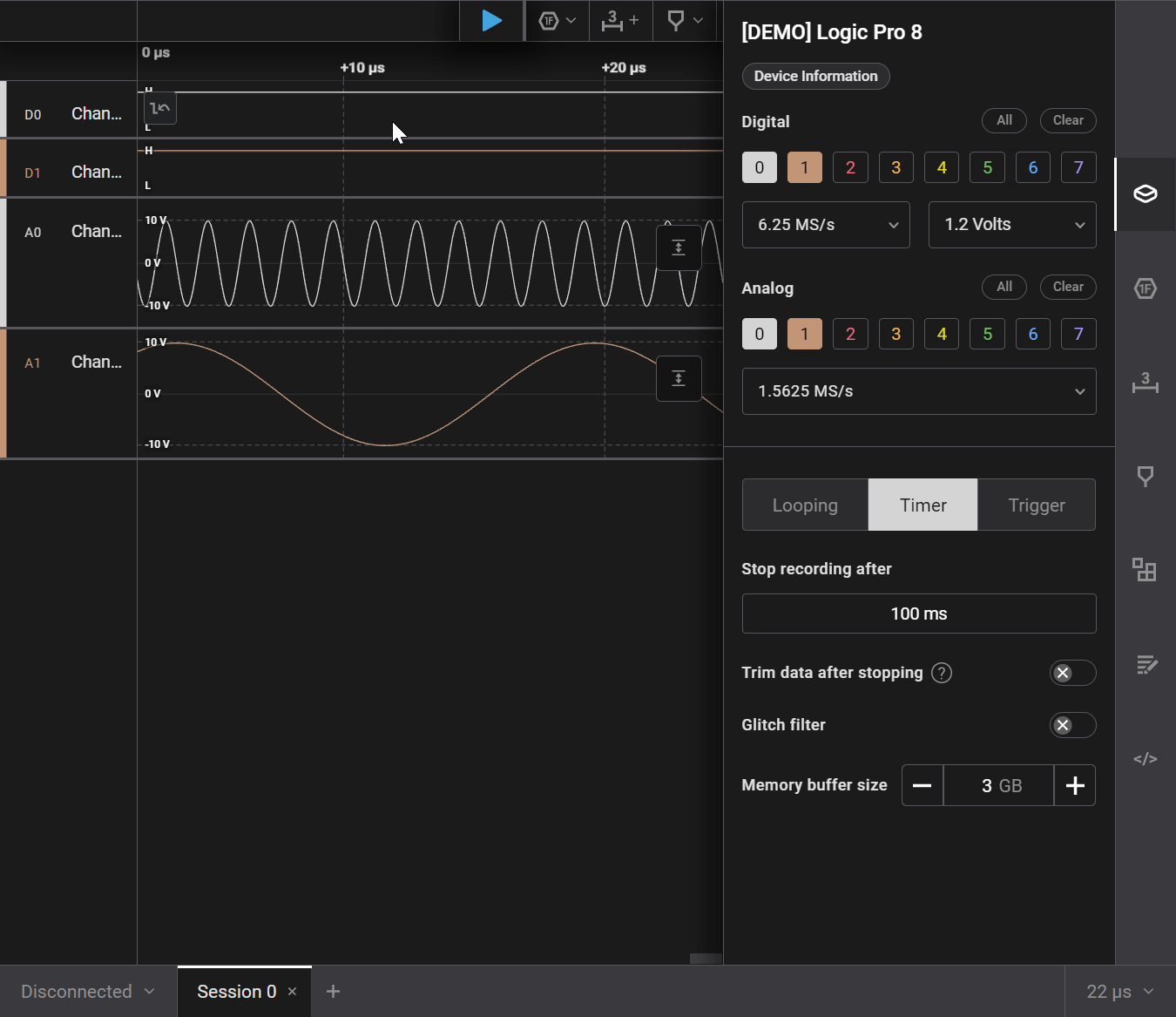2.4.22 Download Links
Logic 2.4.22
Welcome to the 2.4.22 release of Logic! Much like the last release, 2.4.14, the team has been focusing primarily on still unreleased functionality. That said, quite a bit has changed under the hood. Astute readers may have noticed that we’ve skipped releases 2.4.15 through 2.4.19. These releases went out through a private alpha program. If you would like to learn more, please let us know.
We recently released Logic 2.4.20 and 2.4.21 to a small audience. The changelog below includes all changes from 2.4.20, 2.4.21, and 2.4.22.
Improvements
- Added “Auto Layout” feature, which automatically manages your channel heights to best fit the window. This can be enabled from the right-click menu of any channel. (video below)
- Performance improvements in the digital data processing and storage pipeline.
- Relaxed limits on horizontal zoom and pan, making it easier to zoom in or out on the edges of the data set, and overall help keep these limits from getting in the way.
- Expanded Linux udev install instructions to include extra step required to get udev rules to load.
Bug Fixes
- Fixed bug where the faster you tried to zoom using a mouse scroll, the slower you would zoom. Also improved trackpad and mouse wheel zoom sensitives.
- Fixed issue in parallel analyzer where protocol results would not be visible when decoding dual-edge data at extremely high clock speeds.
- When you load a saved capture that used a digital trigger, it’s now possible to view the required high/low conditions in the trigger settings of the loaded capture.
- Fixed a crash when trimming 100% of the data from a capture.
- Fixed a crash when running the software as the SYSTEM account on windows computers.
Also, this release contains a new protocol analyzer, contributed by Dmitry Grinberg, for the Intel 4004! learn more here. He developed this to debug Linux running on an Intel 4004, which takes 4.76 days to boot.
Use Auto-Layout to automatically organize channels to fit the window.