As always, we would love to hear your feedback on every release! Reply here or create another thread.
Here’s the 12th Alpha release, Logic version 2.0.9!
MacOS:
http://logic-io.s3.amazonaws.com/test-builds/Logic-macOS-2.0.9-master.zip
Linux:
http://logic-io.s3.amazonaws.com/test-builds/Logic-2.0.9-master.AppImage
The .AppImage file will require execute permissions, e.g. chmod +x Logic-2.0.8-master.AppImage
Windows:
http://logic-io.s3.amazonaws.com/test-builds/Logic+Setup+2.0.9-master.exe
Alpha Mailing List
Join the Alpha Users Mailing List to be notified about the next release!
What’s new?
- New collapsible and resizable sidebar - more room for analyzers and timing markers or just focus on the graph when you need to.
- New icon!
 (not yet on Linux)
(not yet on Linux) - Timing markers pairs - Select two markers (using Cmd/Ctrl + Click) to create a pair from any two markers
- New interactions:
- Double click on an analyzer graph result (“Bubble”) to zoom in
- Jump from protocol results to the graph position
- App persistence
- Load most recent capture settings when launching the app again
- Load analyzer recent settings when adding a new analyzer
Improvements
- Save and load captures is now faster and support any size of file
- Simplified and accurate graph interactions
- Zoom-in directly on mouse location
- Cmd/Ctrl to zoom-in or pan the vertical axis
- Reset button to reset analyzer settings to default
- Channel minimum height is reduced to 50 pixels to allow viewing more channels at a time
- The application now remembers its position between runs
- Application no longer required to be moved to Applications folder on MacOS
- Right-click menu on protocol result overlay allows you to change display base
- Protocol result bubbles now use different colors for different channels
- W/A/S/D keys added to viewport navigation
- Protocol bubbles now have a tooltip that displays their content when the content would not otherwise fit on the display. Works for “multi-bubble” where multiple protocol bubbles are merged into one.
Fixes
- Channel reordering bugs
- Disable save/load while save/load is already in progress
- Ignore dragging unsupported file types
- Fixed crash on every re-install on Mac
- Fixed backend crash when using I2C analyzer
- Validate digital trigger settings when starting the capture
- Keep capture settings when disconnecting a real device
- Fixed MacOs crash after ~40 seconds
- Reset channel label when empty (Thanks Bryan)
Quick Peek of New Features
New protocol bubble tooltip
Right-click protocol bubble to change the display radix
Double click a protocol bubble to automatically zoom in
New sidebar! resizable and collapsible

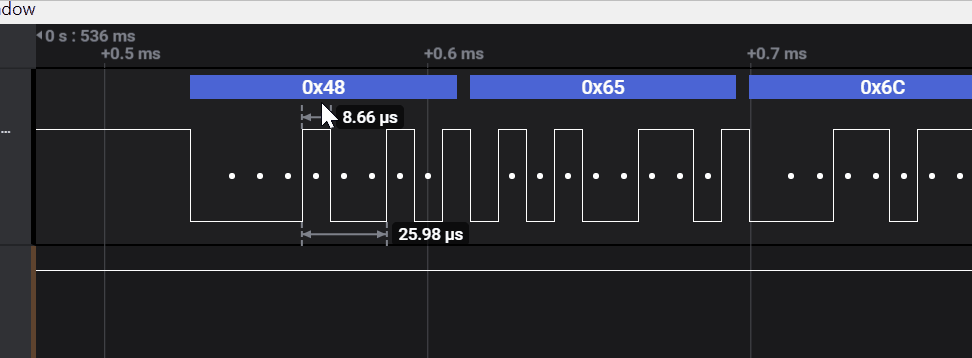

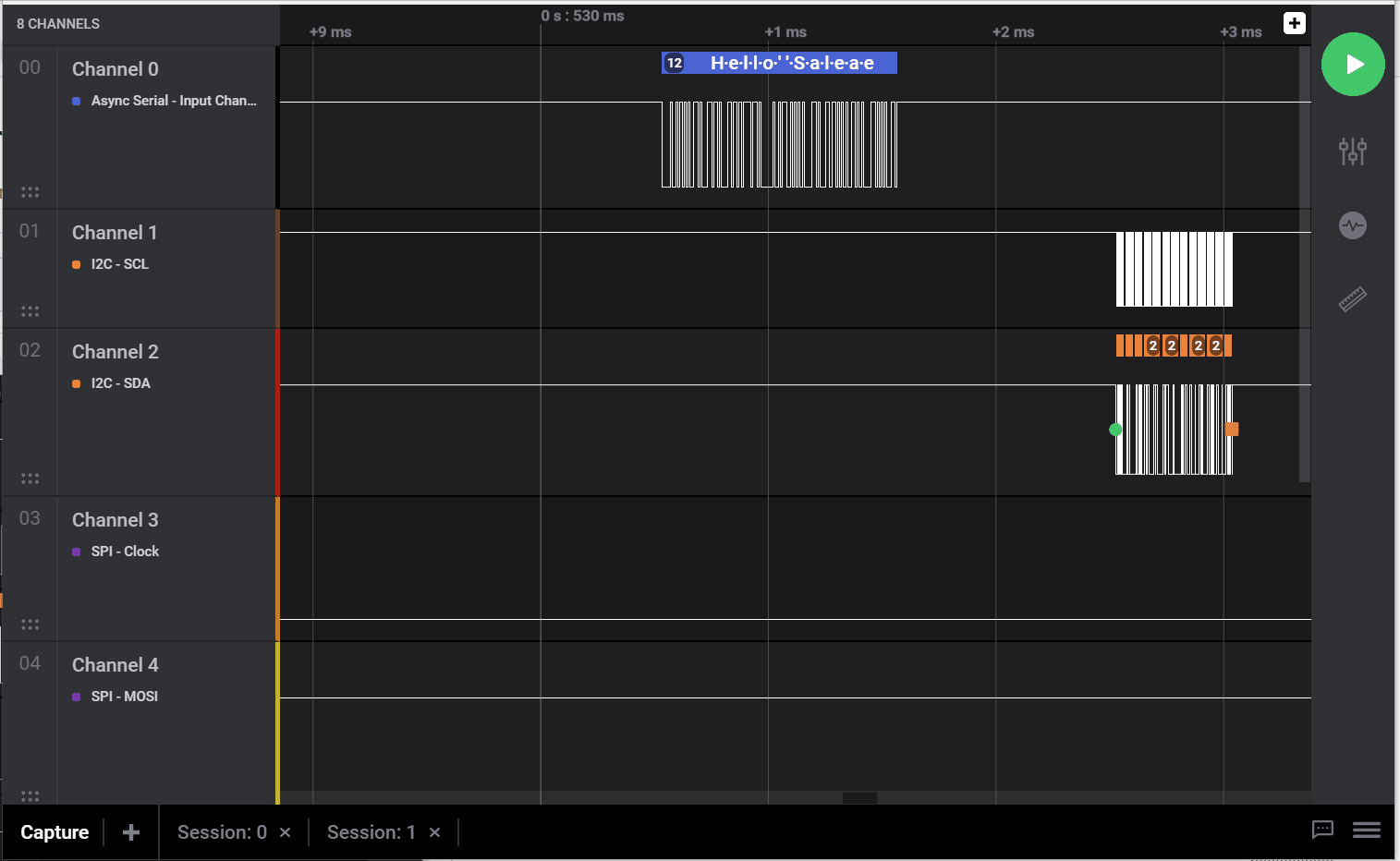

 ?
?

